Rode i-XY Stereo Microphone for Apple iPhone and iPad
₱17,000.00
Rode i-XY Key Features
- Record stereo audio at 24-bit, 96kHz*
- Matched pair of 1/2″ cardioid condenser capsules
- Metal casing for enhanced durability and electromagnetic interference immunity.
- Includes windshield, zip case
- Software-switchable 72Hz high pass filter for reduction of unwanted low frequency noise.
- iXY-L compatible with all Apple® Lightning® Devices.
The RØDE i-XY is the ultimate recording microphone for iPhone® and iPad®. With up to 24-bit/96k* recording and on-board high-fidelity A/D conversion, your i-XY recordings are rich, smooth and accurate.
COMPATIBLE ACCESSORIES
- Deadkitten Artificial Fur Wind Shield
- iClamp Support clamp for i-XY (30-pin) and iPhone 4/4S
- SC2 3.5mm TRS patch cable
- iClamp6 i-XY mount for iPhone 6 and iPhone 6 Plus
Rode i-XY Stereo Microphone for Apple iPhone and iPad
The RØDE i-XY is the ultimate recording microphone for iPhone® and iPad®. With up to 24-bit/96k* recording and on-board high-fidelity A/D conversion, your i-XY recordings are rich, smooth and accurate.
At the heart of the i-XY is a matched pair of ½” cardioid condenser capsules, fixed in a perfect 90 degree ‘near-coincident’ alignment. This results in immersive and true-to-life stereo recordings, captured in incredibly high detail.
Designed and manufactured in Australia. Supports all the Apple® Lightning® Devices.
A foam windshield is supplied for outdoor recording as well as a reinforced protective zip case to ensure your i-XY is available whenever you need it.



Rode i-XY Key Features
- Record stereo audio at 24-bit, 96kHz*
- Matched pair of 1/2″ cardioid condenser capsules
- Metal casing for enhanced durability and electromagnetic interference immunity.
- Includes windshield, zip case
- Software-switchable 72Hz high pass filter for reduction of unwanted low frequency noise.
- iXY-L compatible with all Apple® Lightning® Devices.
Rode I-XY SPECIFICATIONS
| Acoustic Principle | Pressure Gradient |
| Capsule | 0.50″ |
| Polar Pattern | |
| Address Type | End |
| Frequency Range | 20Hz – 20kHz |
| Output Impedance | 0Ω |
| Maximum SPL | 120dBSPL |
| Sensitivity | -42.0dB re 1 Volt/Pascal (8.52mV @ 94 dB SPL) +/- 2 dB @ 1kHz |
| Equivalent Noise Level (A-weighted) | 18dBA |
| Weight | 40.00g |
| Dimensions | 46.00mmH x 55.00mmW x 40.00mmD |
IN THE BOX:
- VideoMic Directional On-camera Microphone
- RØDE has engineered both the i-XY and the RØDE Rec software with the goal of providing the highest resolution recording on Apple iOS devices.
- The i-XY uses the iOS device’s digital interface to bypass its audio circuitry, instead performing all the A/D (Analogue to Digital) conversion inside the iXY itself.
- By controlling both the hardware and software RØDE has been able to offer recording at up to 24-bit/96kHz on iOS devices.
When I connect headphones to my iOS device the RØDE Rec microphone changes – why is that?
- Apple iOS automatically takes the last connected device as the recording input, so if you are using headphones to monitor your RØDE Rec recording please ensure you connect them before connecting your recording device, or alternatively remember to select your preferred microphone after connecting the headphones.
My i-XY is not detected, or is only occasionally detected by my device
- There was an update in iOS 6.1.1 that caused compatibility issues with the i-XY, where it would be only occasionally responsive and have to be physically reconnected to the device in order to be detected.
This has been corrected in firmware version 0.14.19 and above. You can update your firmware to the latest version by following the directions here.
How do I export my recording to my computer from RØDE Rec?
- RØDE Rec offers a number of convenient export options including SoundCloud, DropBox, FTP, email and web browser, but possibly the most common method is be an export direct to computer via a wired connection. In RØDE Rec (and RØDE Rec LE) this is known as ‘iTunes File Sharing’ as it relies on Apple’s iTunes program to retrieve the files from your device.
To download your files, just follow these easy steps:
- View the recording and click on the ‘share’ button in the bottom right corner
- Tap ‘iTunes File Sharing’

- Tap ‘Create Audio File’

- Now you are able to select your preferred audio format. RØDE Rec LE will have limited options but the full version gives you eight popular codecs to choose from. Note that you can select multiple formats also.
- Tap ‘Create Audio File’

- Now connect your phone to your computer if you haven’t already done so.
- Open iTunes and Select your device
- Click on the ‘Apps’ tab at the top of the screen and then select RØDE Rec (or RØDE Rec LE) from the ‘File Sharing’ section.

- Select the file you wish to transfer and click ‘save as’ to save the file to your computer
Currently RØDE Rec does not support batch exporting of files, but we are working very hard to incorporate this feature.
Why is playthrough disabled at 96kHz?
- Due to the processing power required at 24-bit/96kHz, RØDE Rec is unable to offer playthrough to headphones at this resolution with latency acceptable to professional applications.
Playthrough is available at 24-bit/48kHz and all resolutions below however.
How do I update the firmware on my i-XY?
- The i-XY’s firmware is the small piece of software that controls how the microphone operates in conjunction with the iOS device. It is easily updatable, via the free RØDE Rec LE app.
Please note that while the update is performed via RØDE Rec LE, it updates the i-XY itself so it can then be used with any app.
Before updating it is strongly recommended that you enable flight mode on your device, close all other apps, and have at least 20% battery remaining (as you cannot connect the device to power while the i-XY is attached).
To update:
- Open the RØDE Rec LE app
- Connect the iXY
- Select the ‘+’ symbol (bottom right) to create a new recording
- If the input selection screen displays, click ‘Create’ (top right)
- In the recording screen, click the ‘settings’ button (bottom center)

- Select ‘Input’

- Select ‘i-XY’ (if the iXY selection isn’t available, disconnect and reconnect the iXY)

- The interface will display the iXY details, including the firmware version. If an update is available, there will be an ‘Update Firmware’ button
- Select ‘Update Firmware’

- Select ‘Next’
- Select ‘Update Firmware’. Please do not disconnect the device during this process, which could take up to five minutes.

- Once the firmware is successfully updated the new version will be displayed in the interface.
SUPPORT
COMPATIBLE ACCESSORIES
- Deadkitten Artificial Fur Wind Shield
- iClamp Support clamp for i-XY (30-pin) and iPhone 4/4S
- SC2 3.5mm TRS patch cable
- iClamp6 i-XY mount for iPhone 6 and iPhone 6 Plus











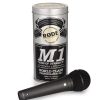






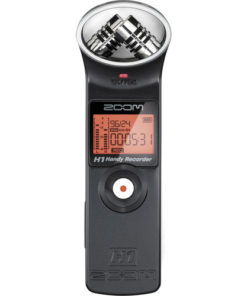






Reviews
There are no reviews yet.